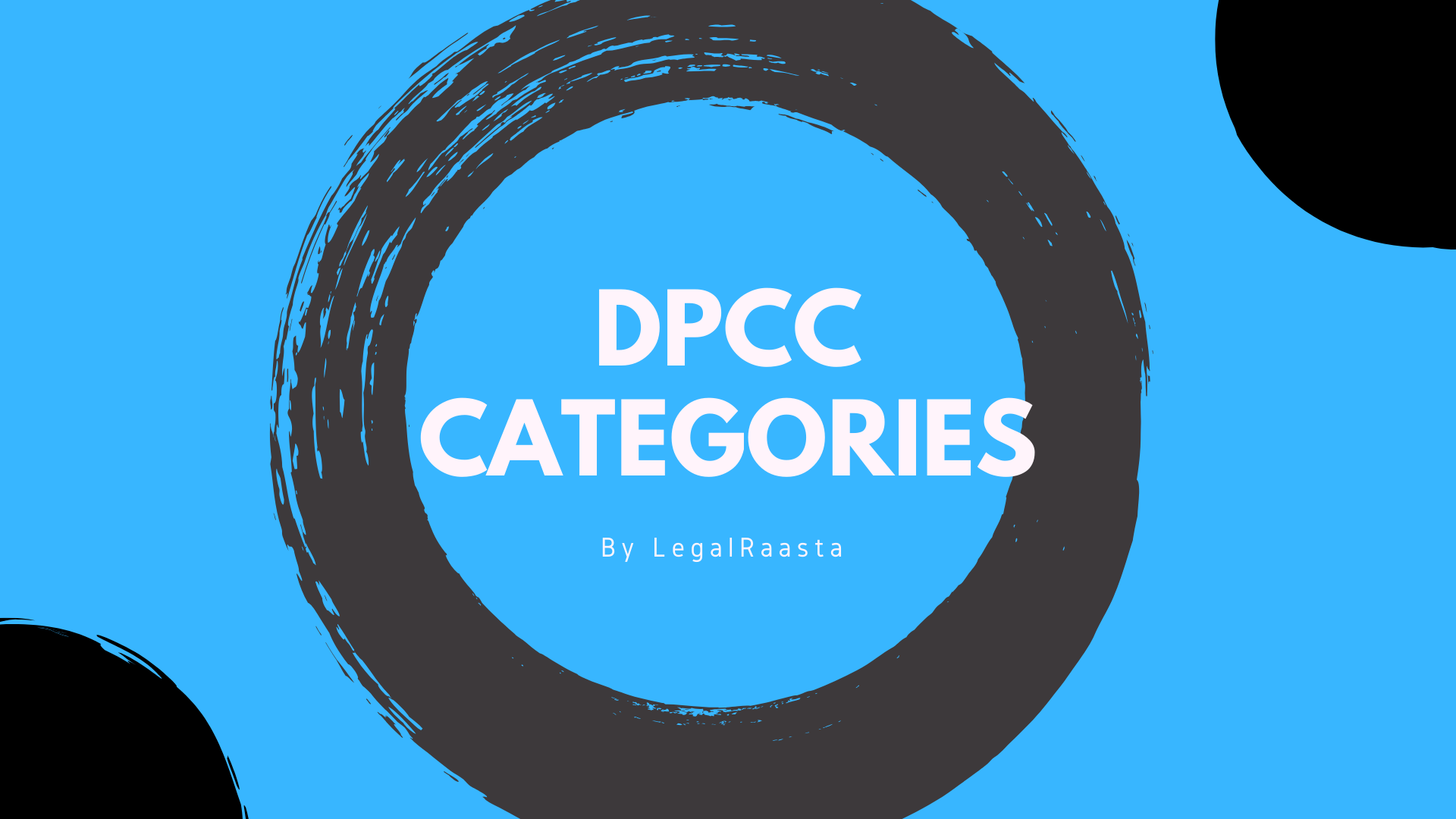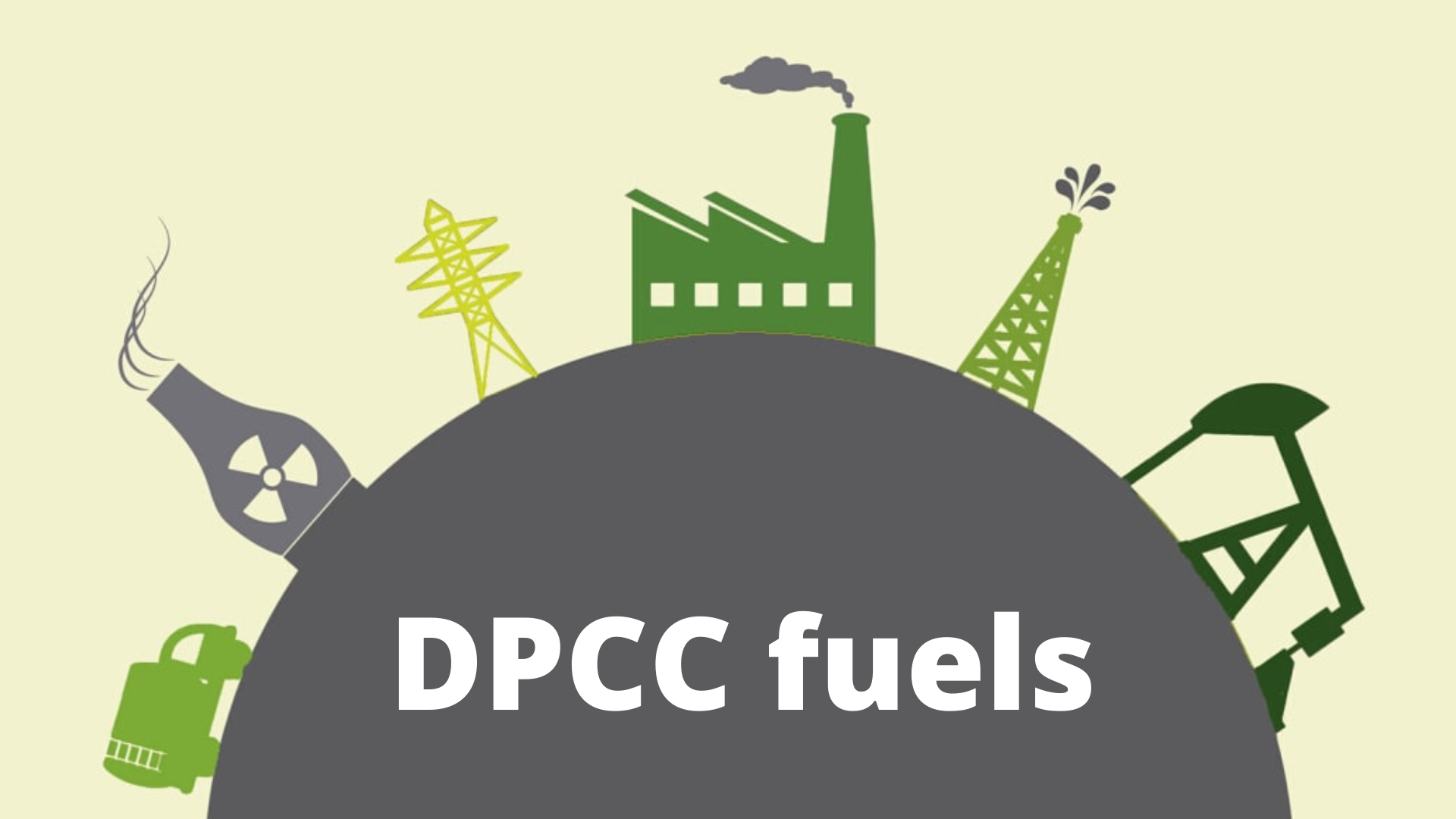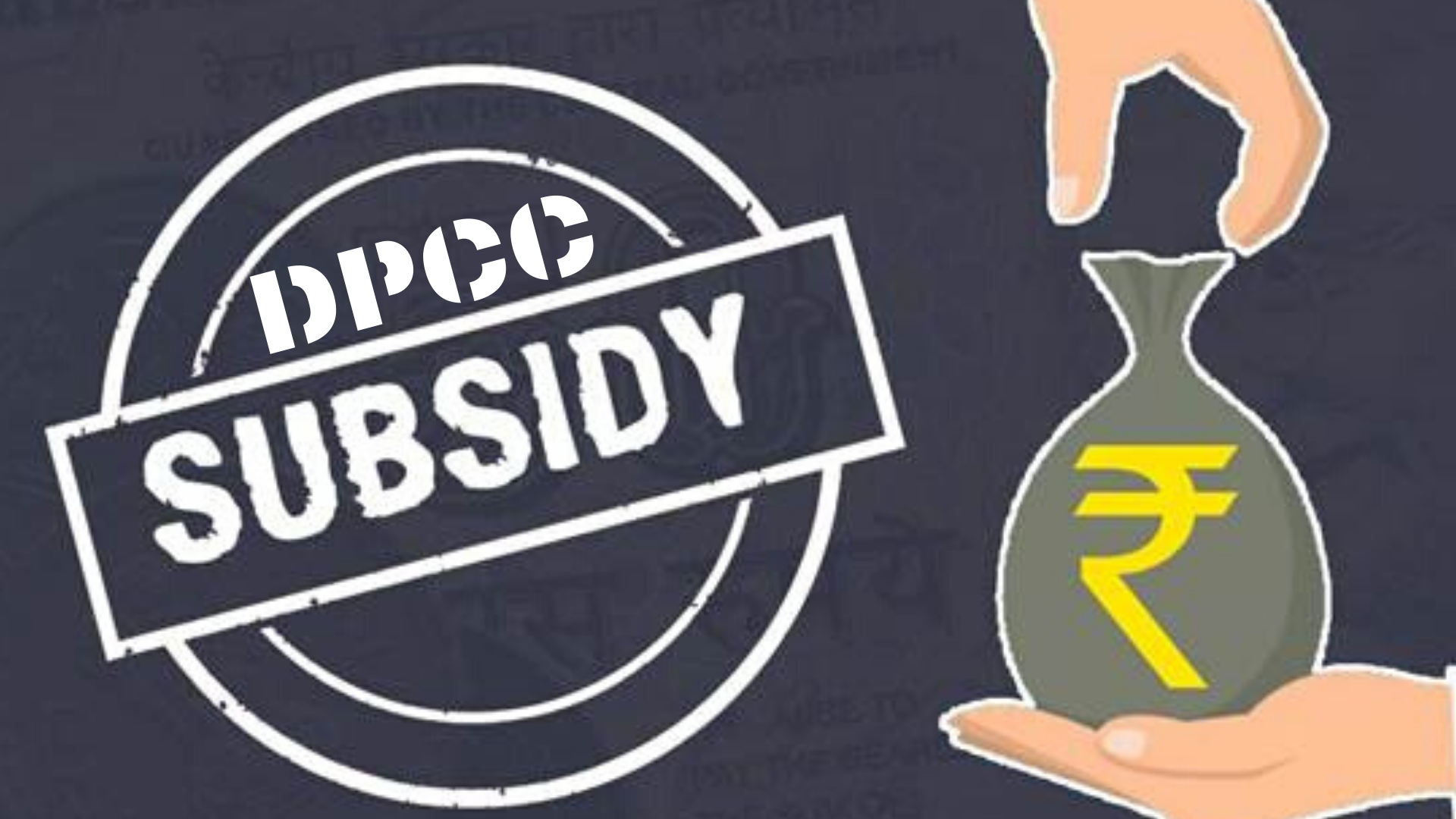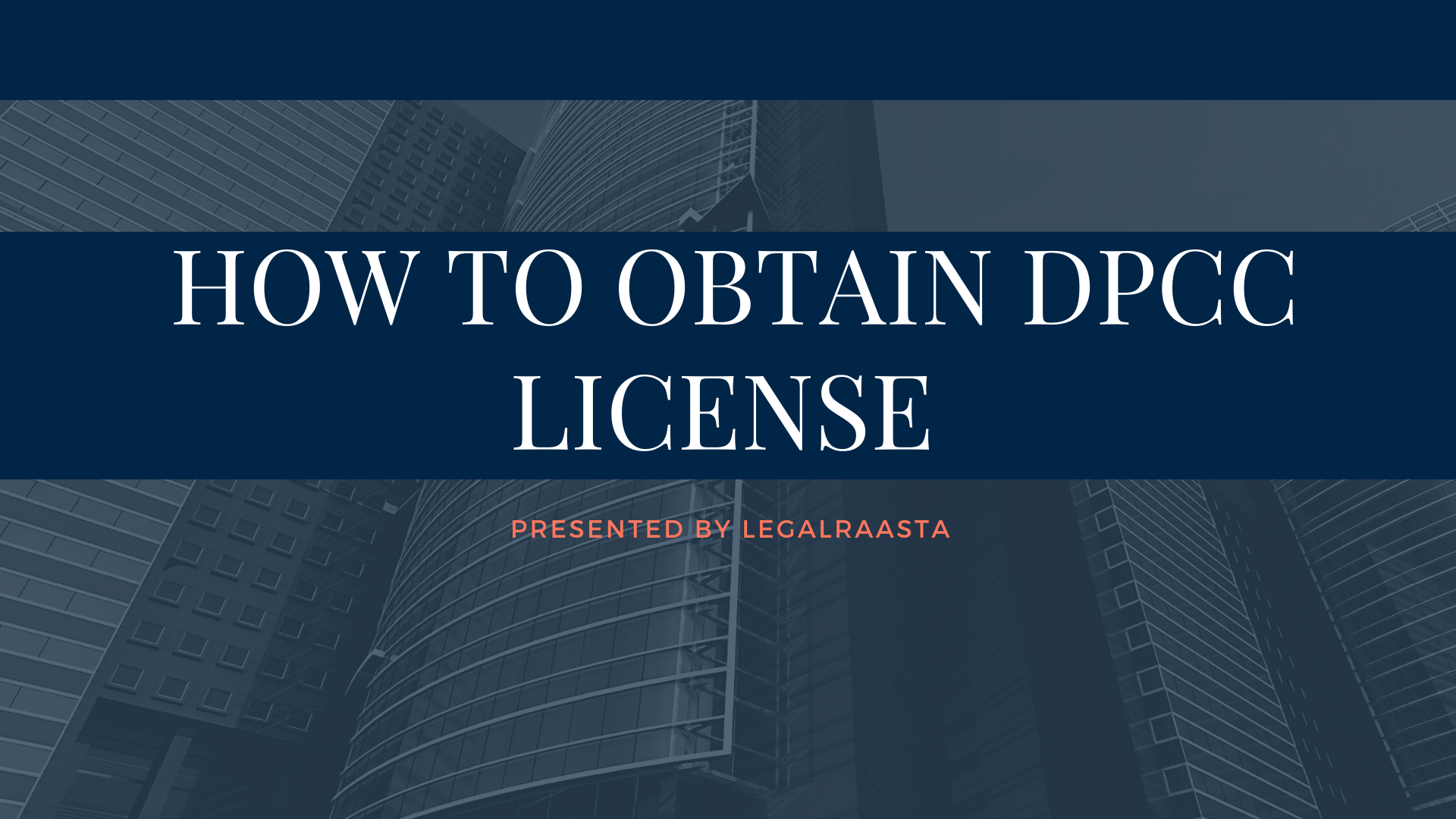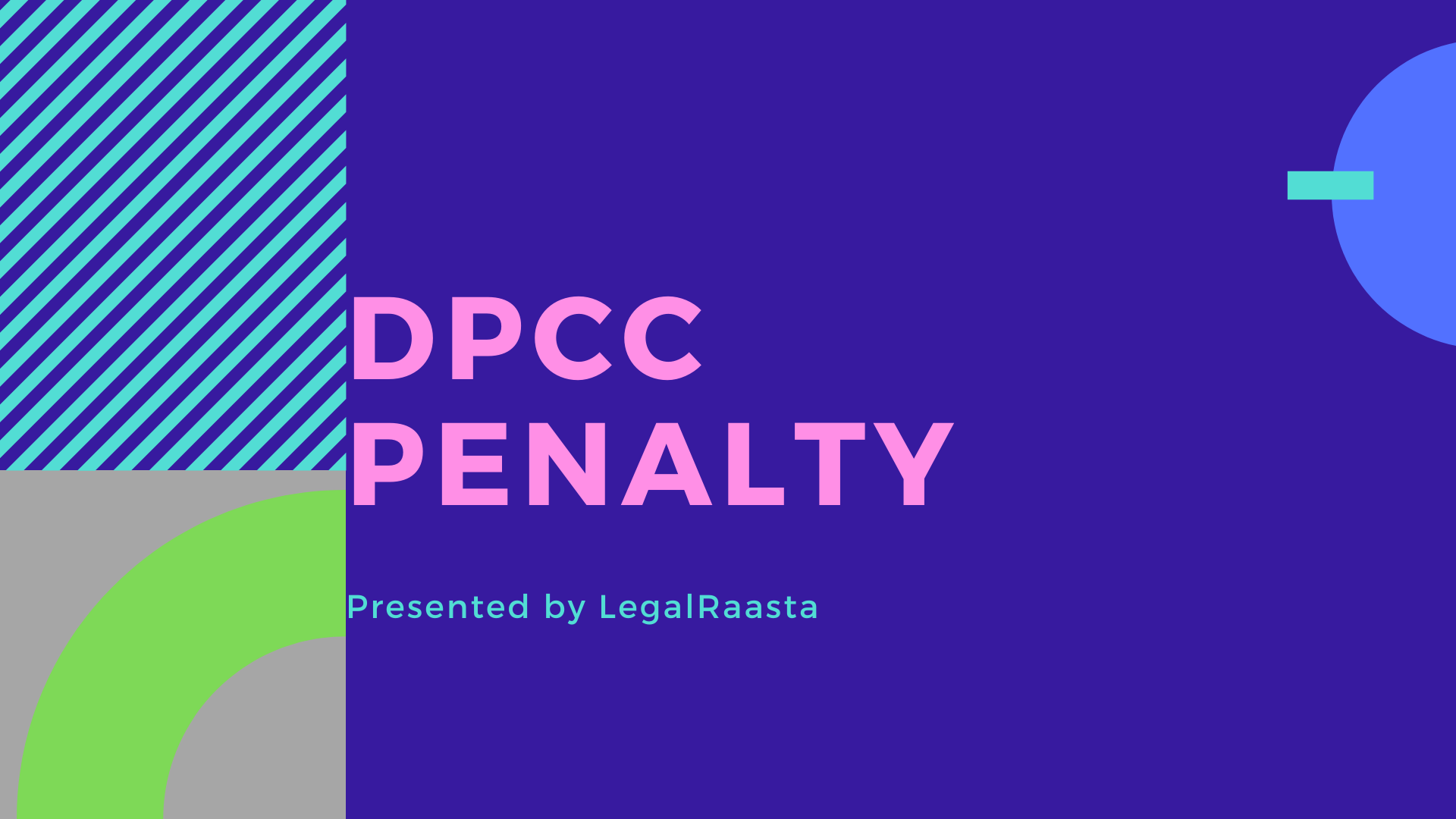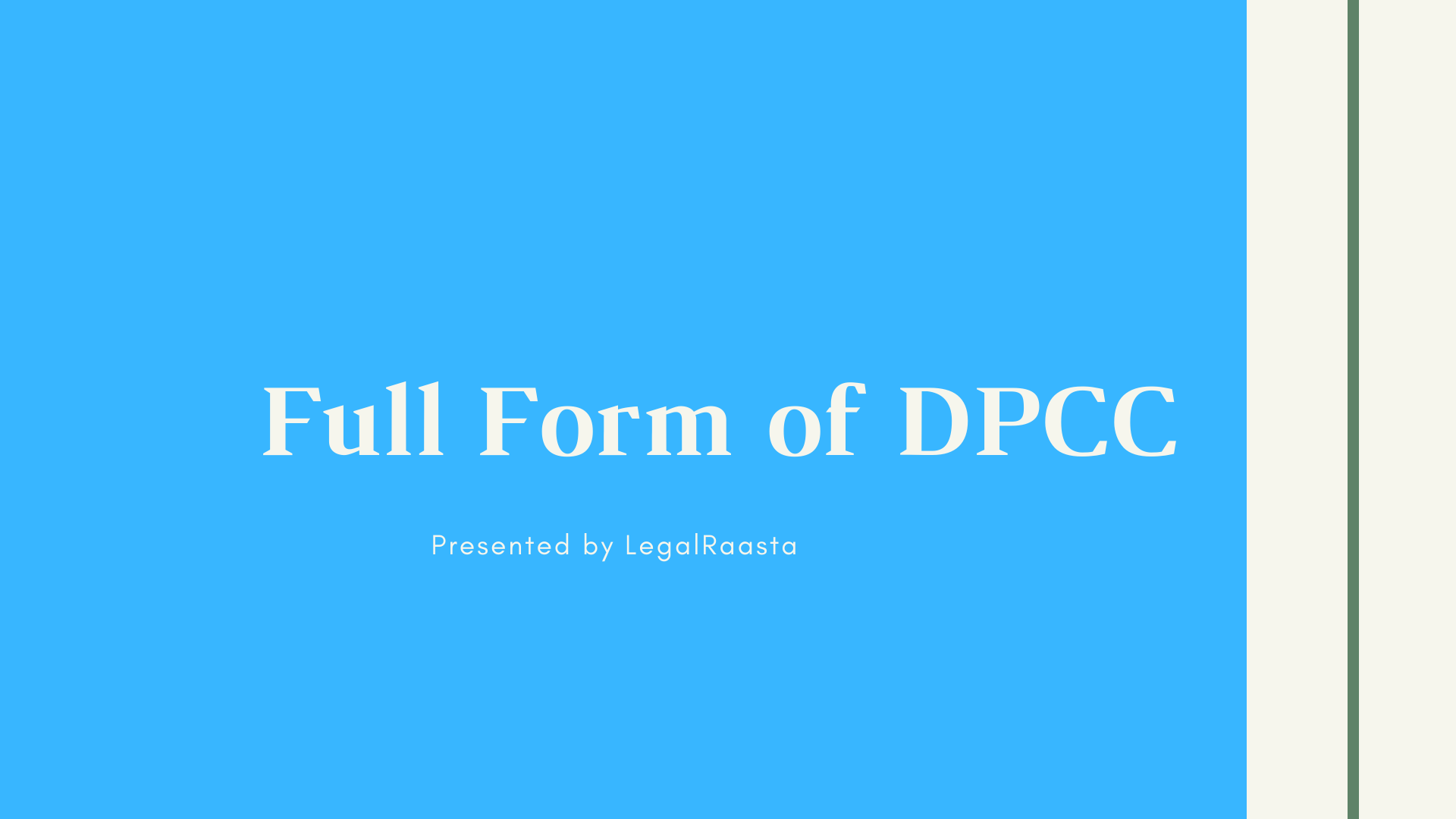DPCC categories for all industries
DPCC categories
DPCC categories of industries is done into four categories. The pollution index of each is the basis for each category type. The categories are as follows:
- White category
- Green category
- Orange category
- Red category
White category
The government of Delhi introduced the white category in 2016 which comes under DPCC categories to segregate the least polluting industry type of all. And as they are the non-polluting industry, so they don’t need the Consent to Operate and Consent to Establish. The industries falling under this category operates in
According to DPCC categories, the white category industry type has a pollution index from 0-20. This is considered the least pollution industry type.
Green category
All the industries that have the pollution index from 21-40 come under this category of industries. As these are considered polluting industries, so these industries have to get consent to operate and consent to establish.
Orange category
According to DPCC categories, orange category industries have a pollution index of 41-59.
And just like in the green category, orange category industries also have to submit the consent certificates before establishing and operating the industry.
Red category
Every industry that deposit hazardous and noxious materials come under Red category industries. Industries coming under this category are not permitted to function in Delhi jurisdiction.
H-category (DPCC categories)
The further classification of the red category has been done to H(a) and H(b) categories. These industries are not permitted to operate in the Delhi jurisdiction and includes all the hazardous/heavy/noxious and large industries.
H(a): DPCC categories of Hazardous/noxious industrial units
Cellulosic Products
| S.no. |
Products |
Characteristics |
| 1 |
Carbon and carbon blacks of all kinds |
Fire hazards |
| 2 |
Crude oil refining, processing, and cracking, petroleum jelly, Naptha Cracking including gas packing, etc. |
Inflammable fumes and noise |
| 3 |
Fuel oils, illuminating oils and other oils such as synthetic oil, shale oil lubricants |
Fire hazard |
| 4 |
Industrial alcohol |
Unpleasant smell |
| 5 |
Matches |
Fire hazard |
| 6 |
Newsprint |
The unpleasant smell, contaminated wastewater, fire hazard. |
| 7 |
Paints, enamels, colors, varnish |
Fire hazard |
| 8 |
Petroleum-coke, graphite production |
Fire hazard |
| 9 |
Printing ink |
Fire hazard |
| 10 |
Rayon fiber, waste products, mayophane paper, etc. cellulose nitrate, cellulose articles, scraps and solution |
Fire hazard |
Cement and Refractories
| S.no. |
Products |
Characteristics |
| 1 |
Enameling vitreous |
Smoke |
| 2 |
Glass furnaces (more than 3-ton capacity) |
Fire hazard |
| 3 |
Heavy metal forging (using steam and power hammer) |
Noise, smoke vibration |
| 4 |
Mechanical stone crushing |
Dust, slurry, noise |
| 5 |
Portland cement |
Dust |
| 6 |
Refractories |
Smoke |
Explosive and Ammunition
| S.no. |
Products |
Characteristics |
| 1 |
Explosives or their ingredients such as fireworks, gun powder, gun cotton, etc. |
Fire hazard |
| 2 |
Industrial gelatin nitroglycerin and fulminate |
Fire hazard |
Fertilizers
| S.no. |
Products |
Characteristics |
| 1 |
Nitrogenous and phosphate fertilizers, except missing of fertilizers for compounding (large scale ) |
Fire, noise, noxious gases and dust |
Fruits
| S.no. |
Products |
Characteristics |
| 1 |
Abattoirs |
The obnoxious smell, wastewater |
| 2 |
Alcohol distillery, breweries, and potable spirits |
Noise, fire hazard, unpleasant smell due to oxygen |
| 3 |
Sewer refining |
The unpleasant smell, fire hazard |
| 4 |
Vegetable oil |
Noise, unpleasant smell |
Inorganic chemical industries
| S.no. |
Products |
Characteristics |
| 1 |
Sulfuric acid, nitric acid, acetic acid, hydrochloric acid, phosphoric acid, battery acid, benzoic acid, carbolic acid, sulfuric acid, etc. |
Fire hazard, offensive fumes, and smoke |
| 2 |
Alkalis-caustic soda, caustic potash, soda ash, etc. |
Fire hazard corrosive |
| 3 |
Carbon-disulfide, ultramarine blue, chlorine-hydrogen etc. |
Fire hazard, dust, and fumes |
| 4 |
Mineral salts (which involve use of acids) |
Fire hazard, fumes, and smoke |
Leather and other Animal Products
| S.no. |
Products |
Characteristics |
| 1 |
Animal and fish oil |
Fire hazard |
| 2 |
Bone- grist, bone meal, bone powder or storage of bones in open |
Obnoxious smell |
| 3 |
Glue and gelatin from bones and flesh |
Obnoxious smell |
| 4 |
Leather tanning |
Obnoxious smell |
Metallurgic industries
| S.no. |
Products |
Characteristics |
| 1 |
Blast furnaces oxides of mixtures |
Noise, dust, smoke and fire hazard |
| 2 |
Roasting of ore sulfide, oxides of mixtures |
Noise, dust, smoke and fire hazard |
| 3 |
Sintering, smelting |
Noise, dust, smoke and fire hazard |
Organic Chemical Industries
| S.no. |
Products |
Characteristics |
| 1 |
Acetylides, pyridine iodoform, chloroform, etc. |
Fire hazard, smell |
| 2 |
Compressed permanent liquefied and dissolved material passes |
Fire hazard |
| 3 |
Dyes and dye-stuff intermediates |
Acidic liquid effluent |
| 4 |
Insecticides, pesticides, fungicides |
Unpleasant smell, dusty and fire hazard |
| 5 |
Organic solvent, chlorinated minerals, methanol aldehydes, methylated spirits |
Fire hazard, unpleasant smell |
| 6 |
Phenol and related industries based on coal distillation |
Fire hazard |
| 7 |
Polythene, P.V.C., resin, nylon |
Fire hazard |
| 8 |
Synthetic detergents |
Liquid effluent with an unpleasant smell |
| 9 |
Synthetic rubber |
Liquid effluent with an unpleasant smell |
Poison
| S.no. |
Products |
Characteristics |
| 1 |
Ammonium Sulphocyanide, arsenic and its compounds, barium carbonate, barium cyanide, barium ethyl sulfate, barium acetate, copper sulphocyanide, ferrocyanide, hydro-cyanic acid, potassium bioclimate, potassium-cyanide, pyrogallic acid, and silver cyanide |
Contamination of food if the store on the same floor or on floors above, fire hazard. |
Radioactive elements
| S.no. |
Products |
Characteristics |
| 1 |
Thorium, radium and similar isotopes, and recovery of rare- earth elements |
Radiation hazard |
Rubber industries
| S.no. |
Products |
Characteristics |
| 1 |
Reclamation of rubber and production of tires, rubber solutions containing mineral naphtha, rubber waster |
Unpleasant smell, dust, fire hazard |
Wood and wood products
| S.no. |
Products |
Characteristics |
| 1 |
Distillation of wood, seasoning, and curing |
Fire hazard, obnoxious gases readily ignitable |
Miscellaneous
| S.no. |
Products |
Characteristics |
| 1 |
Calcium carbide, phosphorous, aluminum dust paste and power, copper, zinc, etc. |
Fire hazard |
H(B): DPCC categories for Heavy and Large Industries
| Agricultural implements (large scale) |
Motorcycles and scooters |
| Air and gas compressor |
Optical glass |
| Aircraft building |
Other primary metal industries (e.g. cold rolled sheet, alloy sheet, etc.) |
| Automobiles and coach-building |
Power-driven pump and pumping equipment |
| Bicycles (large-scale) |
Sewing machines (large scale) |
| Conveyors and conveying equipment |
Sluice gates and gearing |
| Cotton textile (large-scale) |
Special industrial machinery |
| Cranes and hoists |
Steam engines |
| Diesel engines |
Steel pipes and tubes |
| Earthmoving machinery |
Steel chains |
| Electrical steel sheets and stamping |
Steelworks, rolling and e-rolling mills |
| Electrical wires and cables (large-scale) |
Structural steel fabrication (large-scale) |
| Foundries (heavy) |
Sugar |
| Central industry machinery (such as hydraulic equipment, drilling equipment, boilers, etc.) |
Telephone equipment |
| Heavy iron and steel forcing |
Tractors and agricultural machinery (power drive) |
| Reinforced cement concrete pipes |
Under frames and chassis |
| Industrial trucks, trailers, etc. |
Water turbines |
| Lifts |
Wire ropes |
| Locomotive and wagons |
Woolen textiles (large-scale) |
If your industry/company falls in any of the category groups mentioned above, then it is advised that you ascertain DPCC license now. Our experts will get the whole process done in 30-35 days. In case you have any queries/doubts for the same, you can either contact us at +91 8750008585 or email us at contact@legalraasta.com.
Related articles
[fusion_builder_container admin_label=”” hundred_percent=”no” hundred_percent_height=”no” hundred_percent_height_scroll=”no” hundred_percent_height_center_content=”yes” equal_height_columns=”no” menu_anchor=”” hide_on_mobile=”small-visibility,medium-visibility,large-visibility” status=”published” publish_date=”” class=”” id=”” background_color=”#eeeeee” background_image=”” background_position=”center center” background_repeat=”no-repeat” fade=”no” background_parallax=”none” enable_mobile=”no” parallax_speed=”0.3″ video_mp4=”” video_webm=”” video_ogv=”” video_url=”” video_aspect_ratio=”16:9″ video_loop=”yes” video_mute=”yes” video_preview_image=”” border_size=”” border_color=”” border_style=”solid” margin_top=”0″ margin_bottom=”” padding_top=”” padding_right=”” padding_bottom=”” padding_left=””][fusion_builder_row][fusion_builder_column type=”1_1″ layout=”1_1″ spacing=”” center_content=”no” hover_type=”none” link=”” min_height=”” hide_on_mobile=”small-visibility,medium-visibility,large-visibility” class=”” id=”” background_color=”” background_image=”” background_position=”left top” background_repeat=”no-repeat” border_size=”0″ border_color=”” border_style=”solid” border_position=”all” padding_top=”” padding_right=”” padding_bottom=”” padding_left=”” margin_top=”” margin_bottom=”” animation_type=”” animation_direction=”left” animation_speed=”0.3″ animation_offset=”” last=”no”][fusion_text]
[/fusion_text][/fusion_builder_column][fusion_builder_column type=”1_1″ layout=”1_1″ spacing=”” center_content=”no” hover_type=”none” link=”” min_height=”” hide_on_mobile=”small-visibility,medium-visibility,large-visibility” class=”” id=”” background_color=”” background_image=”” background_position=”left top” background_repeat=”no-repeat” border_size=”0″ border_color=”” border_style=”solid” border_position=”all” padding_top=”” padding_right=”” padding_bottom=”” padding_left=”” animation_type=”” animation_direction=”left” animation_speed=”0.3″ animation_offset=”” last=”no”]
Frequently Asked Questions
[fusion_separator style_type=”shadow” hide_on_mobile=”small-visibility,medium-visibility,large-visibility” class=”” id=”” sep_color=”” top_margin=”” bottom_margin=”” border_size=”” icon=”fa-chevron-circle-down” icon_circle=”yes” icon_circle_color=”#2d95cf” width=”” alignment=”center” /][fusion_text]
What is DPCC?
DPCC or Delhi Pollution Control Committee is a self-governing body launched in the year 1991, by the Delhi government under the guidance of the Central Pollution Control Board (CPCB). Every function of CPCB has been delegated to DCCP.
What is the purpose of DPCC consent?
The main purpose of DPCC is to keep in check that along with the modernization, the rules and regulations pertaining to production, manufacturing, and capacity are followed. For this, every industry is to need the DPCC No Objection Certificate/Consent to Establish/Consent to Operate from the board.
Does every industry need CTE/CTO/NOC?
No. The industries coming under the white category, which is technically non-polluting in nature are not required to obtain Consent to Operate and Consent to Establish.
What are the items included in the red category as per the DPCC categories?
The red category industries deals in
1. Isolated storage of hazardous chemicals
2. Automobiles Manufacturing (integrated)
3. Hazardous waste recycling (Spent cleared metal catalyst)
4. Lubricating oils and grease manufacturing
5. DG set (>5 MVA)
6. Carbon black and allied
7. Lead and acid battery
8. Phosphate rock processing
9. Power generation plant
10. Hazardous Waste Recyclers (Spent catalyst)
11. Chlorinated hydrocarbons
12. Sugar
13. Fiberglass production
14. Firecrackers
15. E-waste recyclers
16. Milk and dairy products
17. Phosphorous
18. Pulp & Paper
19. Coke making
20. Explosives/detonators
21. Paints varnishes, pigments
22. Organic chemicals
23. Airports and Commercial Air Strips
24. Asbestos
25. Basic chemicals
26. Cement
27. Chlorates, per-chlorates & peroxides
28. Chlorine, fluorine, bromine, iodine
29. Dyes and dye-intermediates
30. Health-care Establishment
31. Big Hotels
32. Lead-acid battery-recyclers
33. Waste electrical and electronic recyclers
34. Glue and gelatin
35. Mining and ore beneficiation
36. Nuclear power plant
37. Pesticides
38. Photographic film/chemicals
39. Yarn/Textile processing
40. Chlor-Alkali
41. Shipbreaking
42. Oil and gas extraction
43. Metal surface treatment
44. Tanneries
45. Ports/harbor/jetties
46. Synthetic fibers
47. Thermal Power plants
48. Slaughterhouse
49. Aluminum Smelter
50. Copper smelter
51. Fertilizer (basic)
52. Integrated Iron & Steel
53. Pulp & paper (bleaching)
54. Zinc smelter
55. Oil refinery
56. Petrochemicals
57. Pharmaceuticals
58. Pulp & paper (Large-Agro + wood)
59. Distillery
60. Railway locomotive workshop/ service centers
What are the items included in the orange category as per the DPCC categories?
The industries falling under this category are involved in:
1. Almirah, grill manufacturing
2. Aluminum & copper extraction from scrap
3. Automobile servicing, repairing
4. Ayurvedic & homeopathic medicine
5. Brickfields
6. Building and construction >20,000 sq. m.
7. Cashew nut processing
8. Ceramics and Refractories
9. Chanachur and ladoo using husk fired oven
10. Coal washeries
11. Coated electrode
12. Coffee seed processing
13. Compact disc computer floppy
14. Copper waste recyclers
15. Dairy and dairy products (small scale)
16. DG set (>1 MVA but <5MVA)
17. Dismantling of rolling stocks
18. Dry cell battery
19. Dry coal/ mineral processing
20. Fermentation (Extra Neutral Alcohol)
21. Ferrous and Non-ferrous metal extraction
22. Fertilizer (granulation/formulation/blending)
23. Fish feed, poultry feed, and cattle feed.
24. Fish processing and packing
25. Flakes from the rejected PET bottle
26. Foam manufacturing
27. Food and food processing
28. Forging of ferrous and non-ferrous
29. Formulation/pelletization of camphor tablets, etc.
30. Glass-ceramics, earthen potteries, and tile
31. Gravure printing, digital printing on flex
32. Heat treatment using oil fired furnace
33. Hot mix plants
34. Ice cream
35. Industry or processes involved foundry operations
36. Iodized salts from crude/raw salt
37. Jute processing without dyeing
38. Large bakery and confectionery
39. Transformer repairing/manufacturing
40. Tires and tubes vulcanization/ hot retread
41. Vegetable oil manufacturing
42. Wire drawing and netting
43. Large cotton spinning and weaving
44. Lime manufacturing (using lime kiln)
45. Liquid floor cleaner, black phenyl
46. Manufacturing of glass
47. Manufacturing of mirror from the glass sheet
48. Manufacturing of mosquito repellent coil
49. Manufacturing of starch/sago
50. Mechanized laundry using oil fired boiler
51. Medium-scale hotels
52. Modular wooden furniture
53. New highway construction project
54. Non-alcoholic beverages (soft drink)
55. Paint blending and mixing (ball mill)
56. Paints and varnishes (mixing and blending)
57. Parboiled Rice mills
58. Pharmaceutical formulation
59. Ply-board manufacturing
60. Potable alcohol (IMFL) by blending
61. Printing ink manufacturing
62. Printing or etching of glass sheet
63. Printing press
64. Producer gas plant
65. Recyclers- used oils
66. Recyclers- waste oils
67. Recycling- paint and ink sludge
68. Reprocessing of waste plastic/PVC
69. Rolling mill (oil or coal-fired)
70. Silica gel
71. Silk/saree screen painting
72. Spray painting
73. Steel and steel products with furnaces
74. Stone crushers
75. Surgical and medical products (latex)
76. Synthetic detergents and soaps
77. Synthetic resins
78. Synthetic rubber excluding molding
79. Teflon based products
80. Thermometer manufacturing (with boiler)
81. Thermometer
82. Tobacco products including cigarettes
83. Tooth powder, toothpaste, talcum powder
What are the items included in the green category as per the DPCC categories?
1. Aluminum utensils
2. Ayurvedic medicines
3. Small bakery/confectionery
4. PP film
5. Biomass briquettes
6. Melamine raisins
7. Brass and bell metal utensils
8. Candy
9. Cardboard/ corrugated box
10. Carpentry and wooden furniture
11. Cement products
12. Ceramic color by mixing
13. Chilling plant and ice-making
14. Coke briquetting
15. Small Cotton spinning and weaving
16. Dal mills
17. Decoration of ceramic cups
18. Digital printing on PVC clothes
19. Handling, storage of food grains
20. Flour mills
21. Electrical glass, ceramic, earthen potteries
22. Glue from starch
23. Gold and silver smithy
24. Non-polluting heat treatment
25. Insulation/coated papers
26. Leather footwear/ products
27. The blending of lubricating oil/grease
28. Posted veneers
29. Oil Mill Ghani
30. Packing materials
31. Phenyl/toilet cleaners
32. Polythene and plastic products
33. Poultry, Hatchery, and Piggery
34. Power looms (without dye and bleaching)
35. Puffed rice (muri) (gas or electrical heating)
36. Ready-mix cement concrete
37. Reprocessing of waste cotton
38. Rice mills (Rice hullers only)
39. Rolling mill (gas-fired) and cold rolling mill
40. Rubber goods (gas-operated baby boiler)
41. Sawmills
42. Soap manufacturing
43. Spice blending
44. Spice grinding
45. Steel furniture
46. Grains processing
47. Tyres/ tube retreating
48. Chilling/ice plant
49. CO2 recovery
50. Distilled water
51. Small hotels
52. Optical lenses
53. Mineralized water
54. Tamarind powder
55. Marble stone
56. Emery powder
57. Flyash export
58. Mineral stack yard
59. Oil and gas transportation pipeline
60. Seasoning on wood
61. Synthetic detergent
62. Tea processing
63. Pulverization of bamboo
What are the items included in the white category as per the DPCC categories?
1. Air coolers/conditioners
2. Bicycles, baby carriages
3. Bailing of waste papers
4. Biofertilizer/ bio-pesticides
5. Biscuits trays
6. Blending/ packaging of tea
7. Block making of printing
8. Chalk making
9. Compressed oxygen gas
10. Cotton and woolen hosiers
11. Diesel pump repairing
12. Electrical lamp (bulb) and CFL
13. The electrical and electronic item
14. Engineering and fabrication units
15. Flavored betel nuts
16. Fly ash brick/ block
17. Fountain pen
18. Glass ampules
19. Glass putty and sealant
20. Groundnut decorticating
21. Handloom/carpet weaving
22. Leather cutting and stitching
23. Coir items from coconut husks
24. Metal caps containers, etc.
25. Shoe brush and wire brush
26. Medical oxygen
27. Organic and inorganic nutrients
28. Organic manure
29. Packing of powdered milk
30. Paper pins and u-clips
31. Repairing of electric motors/generators
32. Rope (plastic and cotton)
33. Scientific and mathematical instruments
34. Solar module non-conventional energy apparatus
35. Solar power generation through a photovoltaic cell, wind power and mini hydel power (less than 25MW)
36. Surgical and medical products assembling
[/fusion_text][/fusion_builder_column][/fusion_builder_row][/fusion_builder_container]